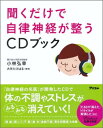I no longer had to burn a CD at home, perhaps it was around the time when the iTunes icon changed from a CD disc to a musical note, so I completely forgot how to do it.
As we live in an era where smartphones are always connected to the Internet, we live in “de-disc” environment. Laptop used to have disk drive.
However, I understand, even today, there is a needs to burn CD from iTunes, (ex: my old car only has CD player! )
So I’m going to show you how to burn CD through iTunes in this article.
Steps for burn songs in iTunes to a CD
The point of burn-iTunes-songs-to-a-CD is “Create Playlist, first.” I’m going to show how to do it.
1) Create a iTunes Playlist
At first, create a playlist for what-you-want-to-include-in-a-CD.
If you want to select an album, click the three dots mark “…” on the album, then click “Create a playlist.” (Sorry, for the capture is in Japanese 🙁 )

Then, the playlist be created.
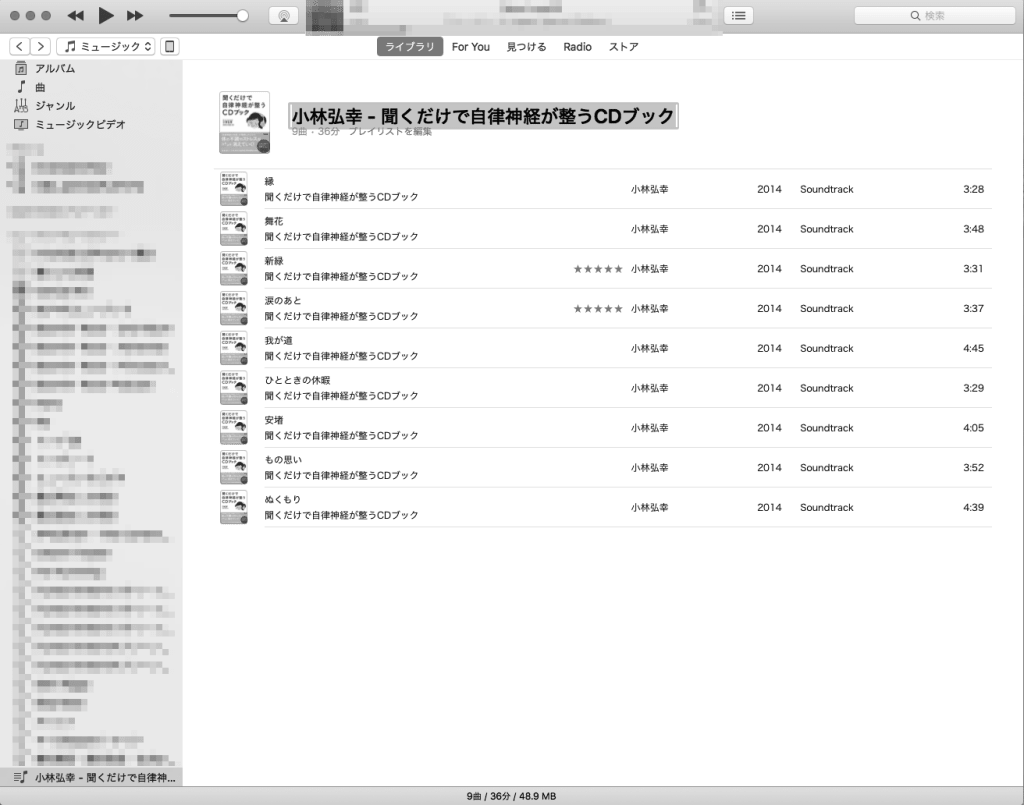
2) Click “Create a disk from playlist” on iTunes.
Next, Click “Create a disk from playlist” on iTunes.
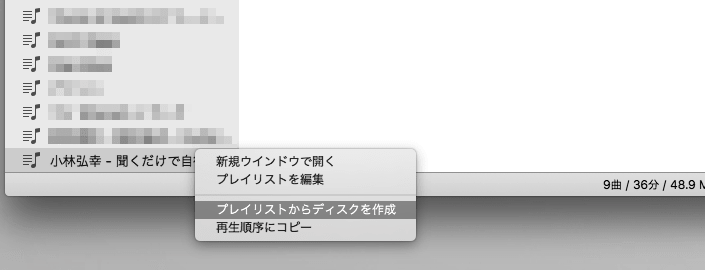
3) Start writing disk
Start writing disk.
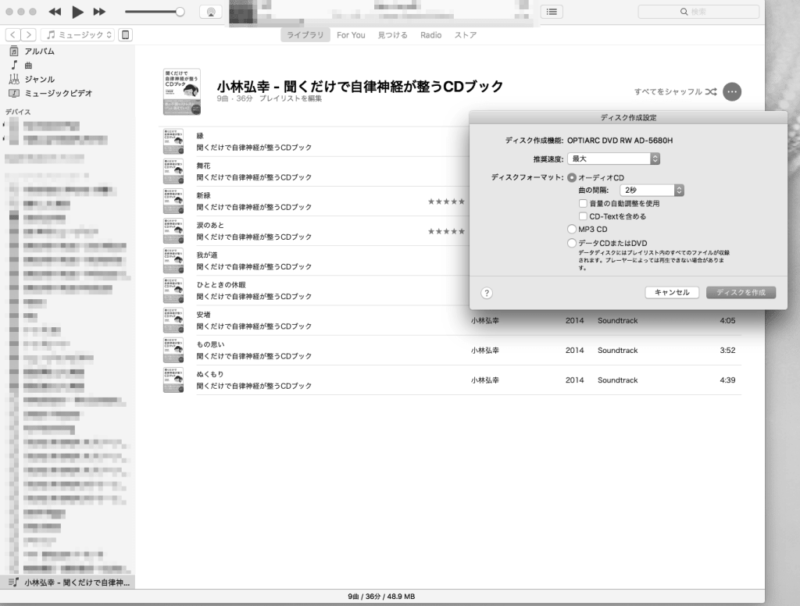
Per your purpose, select “Audio”, “MP3” or “Data.”
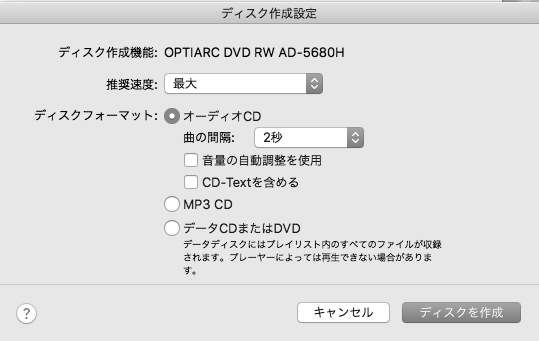
I chose “audio” since I was wanted to create a CD for driving.
All set! These were steps for create a CD through iTunes.
Impossible to burn Apple MUSIC songs to a CD lol.
I tried it but found that it’s impossible to burn Apple Music Songs to a CD. I assume that because of copyguard or something like that.
“Create a disk from playlist” option disappeared on iTunes when I tried to burn an album on Apple Music.
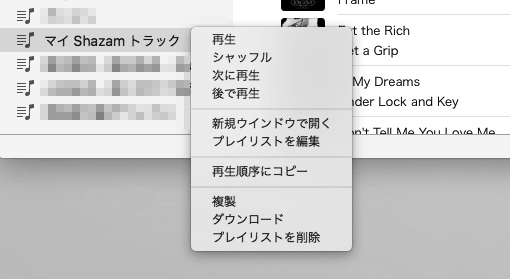
I think this behavior does make sense, because if we can burn huge number of songs on Apple Music to CDs, some mean person (clever person?) might think ‘Yay! I subscribe only a month and burn songs into CDs as much as I can in a period.’
It’s Kawaii (cute), as long as the clever person enjoys these CDs in personally. but worst scenario is the person tries to sell the CDs in a street like we can see the scene in low-copyright-literacy countries. It’s not good.
I guess many person use smartphone to listening music in a car and we are living in de-disk environment but still might have a situation that creating CD required. I hope this article will be useful in case if createing a disk from iTunes.
Added in 2021. Create Disc iTunes function is still valid.
Guess from PV, many people still have needs to create CD via iTunes. it past four years since I wrote how to do it. So I re-checked the steps.
Good news is Yup! we can still burn CD from iTunes as long as you own the songs. The iTunes function is still valid in 2021!
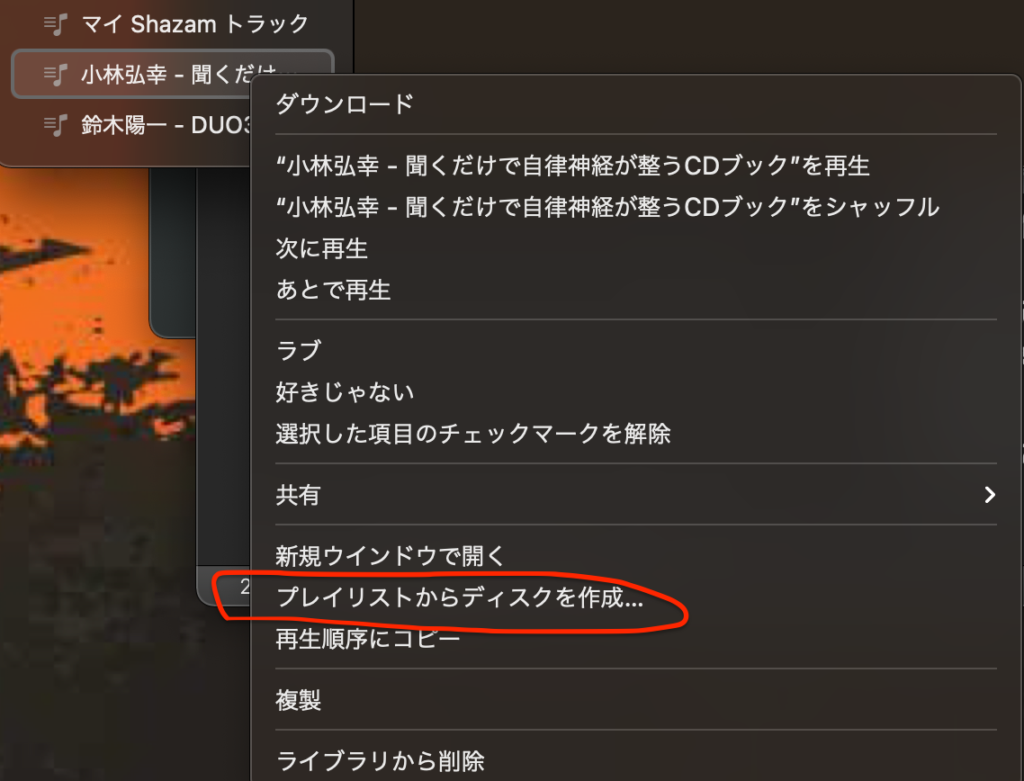
Reccommend Subscription Music services
The way to listening the music while driving and outside etc.. changed in yeares. I use iPhone. The biggest concern is data packets.
If you download your favorite music to your smartphone in advance in your home, WiFi environment, you can save the amount of data (packets) on your smartphone.
Amazon Music Unlimited
Here in Japan, Amazon Music is one of famous music service. If you are an Amazon Prime member, you can listen to 2 million songs. It’s a convenient service, but you may not be able to listen to the latest songs or songs from popular artists unless you are on Amazon Music Unlimited. With Amazon Music Unlimited, you can listen to 75 million songs.

Apple Music
If you are an Apple user, I recommend Apple Music. I have been subscribing for many years. Recently, Apple starts “lossless” distribution, sound quality improved.
My recent favorite is “Tsugino Senode ON THE GREEN HILL” by Dreams Come True, which is nostalgic for the generation who played the SEGA game, SONIC the Hedgehog 2.
There are two versions, Itoen “Oi Ocha” TV CM tie-up song version and the SONIC the Hedgehog version. TV CM version has a solemn atmosphere and I liked it, but I prefer the SONIC version that is more up-tempo. I love it I listen while I running. If you are an Apple Music subscriber, you can listen to it in the subscription.
こちらもCHECK
-

-
Hidden Mac catalog files that begin with a dot also copied when I copied iTunes files to SD via Finder. A command for bulk deletion.
This might be an article for advanced Mac users. I had trouble playing music in my car navigation system because of the hidden files were unexpectedly copied to the SD card via Finder. “hidden file” in SD card irritates me when I listen to the music via my car navigation system. I copied some files from iTunes to an SD card, just like usual. Copy and paste on Finder. After I copied some songs, I entered my car, insert the SD card and push the Play button to make sure my car navigation system was able to play copied songs. …
続きを見る